Bored with sending plain formal text in facebook chat,
create cool fonts as u see in image,,
just a 5 seconds work..
1.Go to http://smileyti.me/facebook-chat-text-generator/
2.Enter text
3.Click on COPY TO CLIPBOARD ,,and paste in chat box




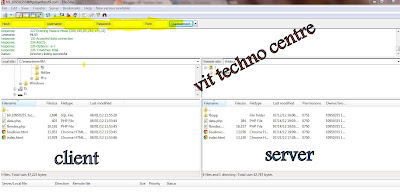

© | VIT Techno Centre | Design by OPINTEMPLATES | Blogger Template by OPin